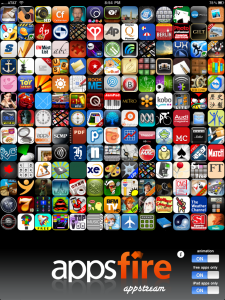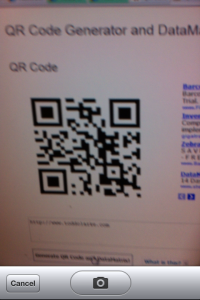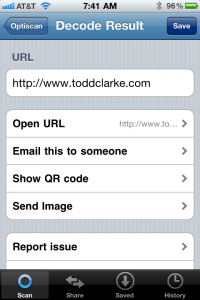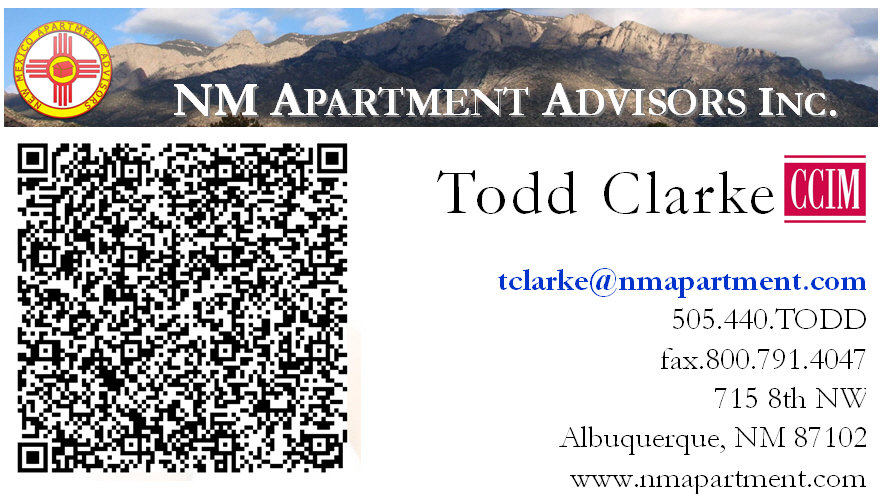If you have every seen a blocky looking graphic like this one:

CK QR Code
You migh have wondered – what is that?
In this case, it takes you to a website that looks like this:

It is a QR code or a two dimensional bar code. By the time you’ve finished writing this article, I hope to have persuaded you to use QR codes in your day to day work.
My prefered App for the iPhone for reading QR codes it Optiscan – http://itunes.apple.com/us/app/optiscan-qr-code-scanner-generator/id304099767?mt=8
So a QR code is a standard graphic format that transcends particular hardware, software or even analog vs. digital. You could put a QR code on your business card, your letter head, your advertisements, or your website, and it would be “recognized” by most “smart phones” or computers today and translated into a message, url, or contact info on that device.
It works something like this – you hold your phone’s camera up to the graphic like this:
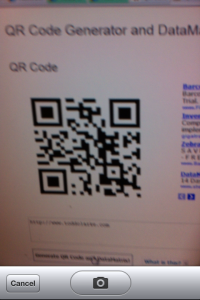
QR Code sample
and in seconds it turns into to a text file that you can add to your contacts like this:
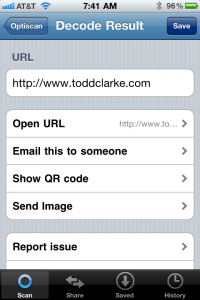
Scanning and reading of QR codes is only 1/2 of the equation. The other half is to generate and use your own QR codes. Your QR code could be your complete contact information (like your business card), your website, a telephone number, or a “secret message”.
You can create your own QR Codes using these websites:
For urls: http://invx.com/code/
A multifunction QR code creater: http://qrcode.kaywa.com/ or http://zxing.appspot.com/generator/
or
http://delivr.com/qr-code-generator
or
http://www.mskynet.com/static/maestro
or
http://delivr.com/qr-code-generator
Are businesses really using this?
Yes – the featured QR Code aboce came from this Calvin Klein billboard – http://gizmodo.com/5587753/nycs-sexiest-billboard-doesnt-care-for-dumphones
or this company that specializes in heping companies get into the QR code age – http://us.scanlife.com
or this book that has QR codes as footnotes – http://gizmodo.com/5553398/jules-verne-book-comes-with-qr-codes-for-21st-century-footnotes
There truly are more examples of how these are being used than I could begin to list here.
So why do we need QR codes? Anyone who has ever had to read their email address or url to a customer over the phone or in person will understand immediately that the QR code transcends any particular platform (as opposed to say, iPhones “Bump“)
And here is my complete contact information in QR Code format

Todds QR Code
And here is how it looks on my business card:
Front:
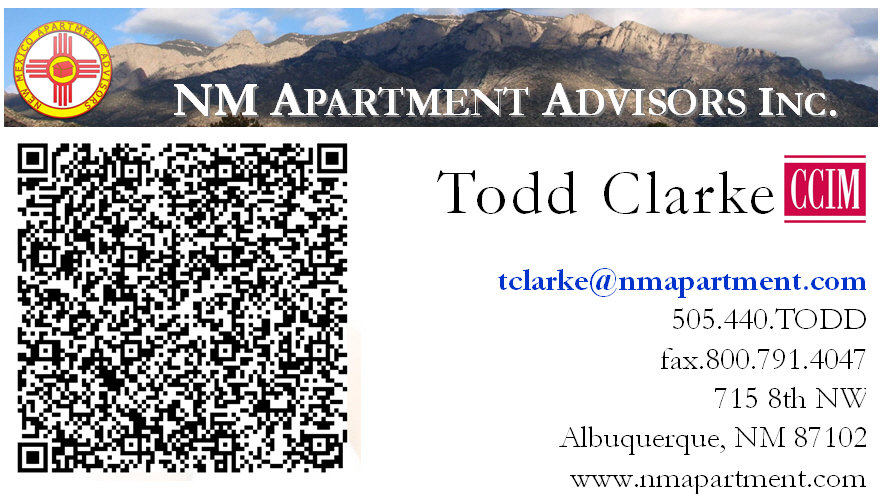
Back:

(I have Expresscopy.com print my business cards laminated)
Have you ever noticed the hidden arrow in the Fedex logo? (The FedEx wordmark is notable for containing a hidden right-pointing arrow in the negative space between the “E” and the “X”, which was achieved by designing a proprietary font, based on Univers and Futura, to emphasize the arrow shape). Last summer, my family started noticing the arrow and now we can’t help but say “I see the arrow” everytime we pass a Fedex Logo or truck, which seems to be a dozen times a day. QR codes are as ubiquitous and not that you know what they are, my guess is you will start to recognize them everywhere.
 Apple’s 4th generation phone has a bevy of new features that make it well worth the upgrade. The new iPhone offers A higher resolution screen, faster processor, more memory, longer battery and a front facing camera along with a slimmer body style. Although the phone received a lot of publicity about its unconventional antennae design
Apple’s 4th generation phone has a bevy of new features that make it well worth the upgrade. The new iPhone offers A higher resolution screen, faster processor, more memory, longer battery and a front facing camera along with a slimmer body style. Although the phone received a lot of publicity about its unconventional antennae design