This articles does a great job explaining why the iPad is on top
2011
Changing our opinion on technology as first as technology changes
I discovered this fabulous program called Wordle that shows the strength of your words from your blog, website, text, etc.
The graphic below is the top text from this tech blog in 2011:
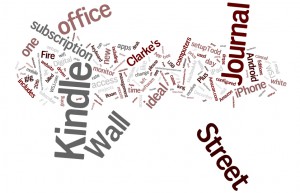
Thanks to Kelle Senye at the Apartment Association of NM for sharing this resource!
I recently upgraded my Kindle readers to the Touch and the Fire. Although I haven’t had a time to write a review, one of my complaints for the Kindle Fire is that my Wall Street Journal subscription can’t be read on it.
I received this email yesterday from Amazon – good news / bad news.
From: “Amazon.com”
To: “tclarke@nmapartment.com”
Subject: Amazon.com: Your Kindle Subscription to The Wall Street Journal
Hello,
Because you are a subscriber to the Kindle edition of The Wall Street Journal, we would like to inform you of a price change and expanded access through The Wall Street Journal Kindle and Digital Plus program. Effective December 20, 2011 the price of The Wall Street Journal has changed to $18.29/month for new subscribers. As an existing subscriber to The Wall Street Journal, you will continue to be billed at the previous rate of $14.99/month until February 20th, 2012, after which you will be billed at the new rate of $18.29/month.
Also, starting on December 20th, through The Wall Street Journal Kindle and Digital Plus program, you will receive access to The Wall Street Journal online at WSJ.com and other mobile platforms including Kindle Fire and smartphones for as long as your Kindle subscription remains active.
To activate access to The Wall Street Journal website and apps for iPhone, iPad and Android, please visit http://www.wsj.com/kindleaccess.
The Wall Street Journal Kindle and Digital Plus access includes:
1) All WSJ Kindle Editions for E Ink devices
2) The Wall Street Journal App for Kindle Fire
3) WSJ Kindle Editions for Kindle for iPad, Kindle for iPhone, and Kindle for Android reading apps
4) WSJ.com
5) The Wall Street Journal App for iPad & Android tablets
6) WSJ Mobile Reader for Blackberry, iPhone and Android smartphones
You are free to cancel your subscription at any time. If you are still in the free trial period of your subscription you will not be charged, otherwise you will receive a prorated refund for the unused portion of your subscription. To change or cancel a subscription please visit www.amazon.com/manageyourkindlesubscriptions
Best regards,
The Amazon Kindle team
Most folks are not aware of the fact that Apple has a refurbished store that also sells iPads.
iPad 1st generation are available for $499
iPad 2 black 64 gig wifi are only $599
iPad 2 white 64 gig wifi are only $599
and my recommendation – the white, 64 gig, 3g iPad2 for $729, a full $100 discount from a brand new model in the store.
I have been pursuing my ideal office for decades and this arrangement is the closest I have come to a nirvana of office productivity.
What you see here includes 7000 gigabytes (7 terabytes) of storage, 9 screens, 4 computers all controlled by one keyboard and mouse sitting on an Ikea desk. http://www.ikea.com/
Additional equipment on deck includes 2 iPads, one Kindle fire, one iPhone, a Fujitsu Scansnap S510 scanner (for going paperless), a Brother PT-2430PC labeler and of course the all-important Aeron chair.
Most of the monitors are 22” to 24” Samsung’s with a 22” Samsung USB Driven monitor a Phillips Boom Boom monitor and a Mimo 7” USB driven monitor. The desktop computers are redundant setups with a physical keyboard/mouse switch and Multiplicity software that ties them together with the MacbookAir, and the MacMini.
The computers are task driven and run software during the day based on their portability. Starting left working right they include:
I have found this setup to be very efficient. The two HP desktops run jobs that take a long time – like backups or print runs, or they are used for big projects we have going – stuff that I want to leave up (like maps). The Mac mini is used mostly for coding apps for the iPhone/iPad. The MacbookAir is my main day to day machine – so its running email, contact management, quickbooks, and document management. It is configured in such a way that on a moments notice I can pull its plug and dash out to a meeting.
The glass wall you see to the left of my desk is a 8’ wide x 4’ tall white board that we write on and/or tape things to as we work through projects .
How is your office configured?
One of my favorite blogs – Lifehacker.com has a great gallery of office setups – including this mobile one or thi sone in a barn – and this  map shows where everyone is located that has made a contribution to Lifehackers Workspace show and tell.
map shows where everyone is located that has made a contribution to Lifehackers Workspace show and tell.
Just a few days after I posted this article, I came across this showcase of minimalist office setups.