Santa Fe Tech course – Friday, June 21st, 2019
2019
Changing our opinion on technology as first as technology changes
Many iPhone, iPad and computer users have had a love/hate relationship with iTunes. Originally introduced to help manage music collections and sync to iPod, iTunes has grown to a full blown media server, but unfortunately, the frame it was built on was often slow, cranky and unwieldy.
Today Apple has released version 11 of iTunes, which is a significant improvement over all of the previous versions.
![]()
Unfortunately, iTunes still does not do a good job of managing apps and app documents
![]()
I have also found that iTunes is not suited for managing large collections of movies or TV Shows – as it just takes too many clicks to scroll through our family’s collection.
![]()
iTunes and Device management has experienced an improvement significantly in ability to tell which device your media is on.
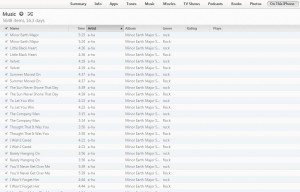
Wired Magazine shares their thoughts on the iTunes update here
http://lifehacker.com/5964613/how-to-use-itunes-11s-awesome-new-features-and-bring-back-the-old-itunes-look
Apple is announcing its latest iPhone news today (9/10) and that includes a firm release date for iOS 7 – slated to be pushed out to over 700 million iOS devices starting 9/18.

image courtesy – http://mashable.com/2013/06/12/ios-7-apps-comparison/
How does it compare?
Alexis Madrigal at NPR has done a great job explaining why the physical world metaphor no longer applies for your iPhone / iPad.
A live feed from Engadget.com can be found here – Liveblog
You may have seen the Pebble watch when it was a Kickstarter.com project. It sure garnered a lot of attention as its initial funding goal of $100,000 was met in a couple of hours. When it was all said and done, it raised over $10,000,000.
My Pebble arrived yesterday, and I must admit that I was impressed by the packaging, the design and its ease of use.
If you haven’t been following Kickstarter, the Pebble watch talks to your iPhone and Android device.
You can choose your own watchfaces:
like this analog one:

and you can use it for as a music remote (handy when you are jogging or skiing):

It also is a caller ID for your phone (and if you have your headset on, you can answer the phone from the watch.)

I can’t wait to see what new Apps take advantage of this, and yes, for the first time since I’ve had a PalmPilot, I’m wearing a watch again.
I have been using my Variable Technologies Node for the last few months and I can tell you without a doubt, it is one of the best add on gadgets for my iPhone.
The concept is simple – provide the user with a remote hand held sensor that can have different modules that can be swapped in and out. Similar to the medical tricorder in StarTrek, the Node talks to your iPhone or Android via Bluetooth.
The main part of the Node, known as the Kore, contains the rechargeable battery, Bluetooth connection to your device, and 2 interface ports to the sensors that screw on either end (they are about the size of a fat quarter).
The Node includes apps in the iTunes store (and app for Droid)

The two modules I use the most are the Therma and the Chroma.
Therma
The Therma app has a real time recording ability to show you what you are taking the temperature on and what its temperature is.
You can see I am using it here to confirm the thermostat reading on one of our properties.

Chroma

The Chroma module has a sensor and light that read the color you point it at and turn it into RGB, HEX and standard
L.A.B. Color scales
and it shows you a visual representation of the color which is great for emailing the results.
I’ve used this app to match paint and stucco colors on our properties as it allows me to send my maintenance guys the right color for touchup painting or repairs.

Here is a large image showing the flashlight.

And if you need it, it has a programmable flashlight node.

On a final note, the folks at VariableTechnologies have developed a developer forum to encourage more of their customers to create their own applications using this unique (and amazing) device.
Includes some interesting items like a dual screen Android ereader, iPods, bluetooth presenters/mice, etc.
Click here
for more info: http://albuquerque.craigslist.org/sys/3454545283.html
Not mentioned on the list is this portable projector – http://albuquerque.craigslist.org/sys/3450432924.html
and Todd Clarke customized MacbookPro (2010) with 1 terrabyte drive + DVD or 2 terrabyte drives – $1,500+any software you want me to install/config.

Copied straight from iTunes software udpate:
iOS 6 Software Update
This update contains over 200 new features, including the following:
• Maps
◦ Apple designed vector based maps
◦ Turn-by-turn navigation with spoken directions on iPhone 5, iPhone 4S, iPad Wi-Fi + Cellular (2nd and 3rd generation)
◦ Real-time traffic information
◦ Flyover for photo-realistic, interactive 3D views of major metro areas on iPhone 5, iPhone 4S, iPad (3rd generation), and iPod touch (5th generation)
◦ Local search results with Yelp photos, ratings, reviews, and available deals
◦ Siri integration for requesting directions and finding places along a route
• Siri improvements
◦ Sports: scores, player stats, game schedules, team rosters, and league standings for baseball, basketball, football, soccer and hockey
◦ Movies: trailers, showtimes, reviews and facts
◦ Restaurants: reservations, reviews, photos and information
◦ Send a Tweet
◦ Post on Facebook
◦ App launch
◦ Eyes Free in supported automobiles
◦ Local search available in Siri supported countries (availability may be limited during initial rollout)
◦ Additional country and language support for Canada (English and Canadian French), China (Mandarin), Hong Kong (Cantonese), Italy (Italian), Korea (Korean), Mexico (Spanish), Spain (Spanish), Switzerland (Italian, French, German), Taiwan (Mandarin), US (Spanish)
◦ Supported on iPhone 5, iPhone 4S, iPad (3rd generation) and iPod touch (5th generation)
• Facebook integration
◦ Single sign-on from Settings
◦ Post from Photos, Safari, Maps, App Store, iTunes, Game Center, Notification Center and Siri
◦ Add location and choose audience for any post
◦ View up-to-date Facebook profile photos and contact information in Contacts
◦ View Facebook events and birthdays in Calendar
◦ Like content and see your friends’ Likes in App Store and iTunes Store
• Shared Photo Streams
◦ Share selected photos with the people you choose
◦ Friends can view shared photos in Photos app, iPhoto and Apple TV
◦ Friends can like and make comments on individual photos
• Passbook
◦ One place for boarding passes, store cards, movie tickets and other passes
◦ Barcode display for boarding flights, buying coffee, getting into movies and other actions
◦ Passes displayed on Lock Screen based on time or location
◦ Passes can be automatically updated
◦ Supported on iPhone and iPod touch
• FaceTime improvements
◦ FaceTime over cellular support for iPhone 5, iPhone 4S and iPad Wi-Fi + Cellular (3rd generation)
◦ Receive FaceTime calls, sent to your iPhone number, on your iPad and iPod touch
• Phone improvements
◦ Do Not Disturb to suppress incoming calls and notifications
◦ ‘Reply with message’ option when declining a call
◦ ‘Remind me later’ option based on time or location when declining a call
• Mail improvements
◦ VIP mailbox to quickly access mail from important people
◦ Flagged email mailbox
◦ Insert photos and videos when composing email
◦ Open password protected Office docs
◦ Pull down to refresh mailboxes
◦ Per account signatures
• Safari improvements
◦ iCloud tabs to see open pages on all your devices
◦ Offline Reading List
◦ Photo upload support
◦ Full screen landscape view on iPhone and iPod touch
◦ Smart app banners
◦ JavaScript performance improvements
• App Store and iTunes Store improvements
◦ Updated store design
◦ iTunes Preview history
◦ Complete my season
◦ Complete my album
• Game Center improvements
◦ Challenge friends to beat high scores and achievements
◦ Post high-scores and achievements to Facebook and Twitter
◦ Friend recommendations based on your Facebook friends
• Accessibility improvements
◦ Guided Access to limit device to one app or restrict touch input on certain areas of the screen
◦ VoiceOver integration with Maps, AssistiveTouch and Zoom
◦ Support for Made for iPhone Hearing Aids for iPhone 5 and iPhone 4S
• Improved privacy controls for Contacts, Calendars, Reminders, Photos and data shared over Bluetooth
• Reminders can be reordered in the Reminders app
• Custom vibrations for alerts on iPhone
• Clock app for iPad
• Clock alarm with song
• Search all fields in Contacts
• Automatic movie mode for improved video sound quality
• Definitions of a selected word for Chinese, French, German and Spanish
• New keyboard layouts for French, German, Turkish, Catalan, Arabic and Icelandic
• Keyboard shortcuts shared across devices via iCloud
• Bluetooth MAP support
• Global network proxy for HTTP
• Features for China
◦ Baidu web search
◦ Sina Weibo integration
◦ Share videos to Tudou
◦ Share videos to Youku
◦ Improved text input for handwriting and Pinyin
• Bug fixes
Some features may not be available for all countries or all areas. Please visit this website for more details:
For information on the security content of this update, please visit this website:
Gizmodo has a great run down of the updates here.
I have been pursuing my ideal office for decades and this arrangement is the closest I have come to a nirvana of office productivity.
What you see here includes 7000 gigabytes (7 terabytes) of storage, 9 screens, 4 computers all controlled by one keyboard and mouse sitting on an Ikea desk. http://www.ikea.com/
Additional equipment on deck includes 2 iPads, one Kindle fire, one iPhone, a Fujitsu Scansnap S510 scanner (for going paperless), a Brother PT-2430PC labeler and of course the all-important Aeron chair.
Most of the monitors are 22” to 24” Samsung’s with a 22” Samsung USB Driven monitor a Phillips Boom Boom monitor and a Mimo 7” USB driven monitor. The desktop computers are redundant setups with a physical keyboard/mouse switch and Multiplicity software that ties them together with the MacbookAir, and the MacMini.
The computers are task driven and run software during the day based on their portability. Starting left working right they include:
I have found this setup to be very efficient. The two HP desktops run jobs that take a long time – like backups or print runs, or they are used for big projects we have going – stuff that I want to leave up (like maps). The Mac mini is used mostly for coding apps for the iPhone/iPad. The MacbookAir is my main day to day machine – so its running email, contact management, quickbooks, and document management. It is configured in such a way that on a moments notice I can pull its plug and dash out to a meeting.
The glass wall you see to the left of my desk is a 8’ wide x 4’ tall white board that we write on and/or tape things to as we work through projects .
How is your office configured?
One of my favorite blogs – Lifehacker.com has a great gallery of office setups – including this mobile one or thi sone in a barn – and this  map shows where everyone is located that has made a contribution to Lifehackers Workspace show and tell.
map shows where everyone is located that has made a contribution to Lifehackers Workspace show and tell.
Just a few days after I posted this article, I came across this showcase of minimalist office setups.

Thanks to the MN/Dakotas CCIM chapter and SOIR for a fabulous turnout and a great session!
The list of must have iPad apps can be found here.
and the article I wrote on iPad apps can be found in the Journal of Property Management.
You can also always search our blog for iPad or Apps for the latest news.
and I’ve uploaded yesterday’s powerpoint here MN-CCIM-SIOR-Tech-SocialNetworkingWebinar-11102011.
If you have interest in taking our tech session a bit further and using social networking -click here to watch our Prezi.
While there are a lot of neat features on the new iPhone 4s (and IOS5), one of the neatest is rarely discussed and that is the ability to sync your phone over your wifi connection.
This makes you cable free! (except to charge). In addition to upgrading your phone you will also need to upgrade iTunes.