Santa Fe Tech course – Friday, June 21st, 2019
2019
Changing our opinion on technology as first as technology changes
The following is a review of the Kindle Fire and Google (ASUS) Nexus 7 tablets a portion of which is featured in the Institute of Real Estate Mangement‘s Journal of Property Management Magazine
Comparison of Features between the two tablets:
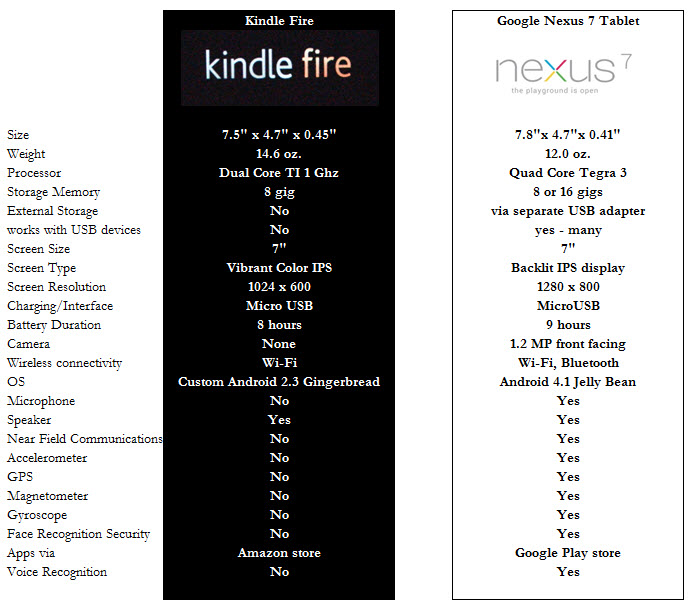 a PDF of the Gadgets Column from the JPM can be found here
a PDF of the Gadgets Column from the JPM can be found here
If you have been holding out on purchasing an iPad either due to size or price, you might consider these 7” tablets. Although the Kindle Fire and Google Nexus 7 both use the Android operating system and look virtually identical, I found my experience with them vastly different.
This summary table gives you an idea of the basic internal differences between the two:
How the two machines operate is also vastly different. The Nexus 7 is snappy, responsive and a visual delight. In comparison, the Kindle Fire is pokey, opaque and sometimes difficult to use. The Kindle Fire “home screen” looks similar to the Apple’s iTunes “cover flow”, but is much more difficult to select the right app or book than it should be.
Web Surfing
The Kindle Fire runs all of your websurfing through its “Silk servers”, which was supposed to enhance the delivery of information, but will most likely frustrate the power user of websites. Since the Kindle Fire was created to enhance the users ability to read Kindle Books and shop Amazon.com, the irony is not lost on me that navigating Amazon’s website is difficult at best. The Silk server makes assumptions that you can’t override, which keeps you from being able to order a physical book as it only displays kindle books.
Media Play
Although both devices can use NetFlix and can easily play MP3 files, the Kindle Fire has been designed to get the user into the Amazon Cloud ecosystem by playing any music you’ve uploaded on to your Amazon cloud drive, or renting/buying movies through Amazon prime.
A connected device
If you need to use the video conferencing of Skype, or anything that needs a camera, the Nexus 7 is the way to go. Ditto for mapping and GPS.
Additional devices
The Nexus 7 really shines when you attach any of a number of USB or Bluetooth devices, both of which the Kindle Fire is locked down from using. My favorite Nexus 7 peripheral is a keyboard case that plugs straight into the device with a USB to MicroUSB cable.
Really Amazon?
In addition to half dozen different Kindle hardware platforms, the Kindle software platform runs on Windows, Macintosh, Androids, iPhones, iPads, and even through you r webbrowser, which makes sense as Amazon is touting the Kindle as your “be anywhere virtual library”. What disappoints me is that Amazon has “crippled “the Android version of their app, making it difficult to navigate your book collection, eliminating any sharing options, and making for a disappointing reading environment, all of which is amazing since the Kindle Fire runs on the same platform and has these features.
Added “ahh-hahs”
The Nexus 7 has two really interesting additions to the typical Android tablet – face and voice recognition . The face recognition kicks in if you turn on the option for a security password every time you turn on the tablet. In lieu of the typical number pad PIN, it brings up the camera and ask you to hold your face up the front face camera – if it matches your mug, it logins you in, if not it reverts to asking you for your PIN. If you have used Apple’s Siri on your iPhone 4s, then using Google’s Voice recognition will be comfortable whether you are issuing commands to search the web, or dictating a short memo.
Should you wait?
By the time you are reading this article, Kindle and Apple may have announced new versions of the Kindle Fire and/or the potential iPad Mini. But so long as the Kindle Fire is locked into Silk, would whole heartedly recommend that if you need a 7” tablet, grab the Nexus 7.
Kindle Fire – $199 – http://www.amazon.com/Kindle-Fire-Amazon-Tablet/
Google Nexus 7 – $199 to $249 – http://www.google.com/nexus/#/7
Gizmodo has updated their review of the Kindle HD 8.9- http://gizmodo.com/5962540/kindle-fire-hd-89-review-good-news-and-bad-news
I recently upgraded my Kindle readers to the Touch and the Fire. Although I haven’t had a time to write a review, one of my complaints for the Kindle Fire is that my Wall Street Journal subscription can’t be read on it.
I received this email yesterday from Amazon – good news / bad news.
From: “Amazon.com”
To: “tclarke@nmapartment.com”
Subject: Amazon.com: Your Kindle Subscription to The Wall Street Journal
Hello,
Because you are a subscriber to the Kindle edition of The Wall Street Journal, we would like to inform you of a price change and expanded access through The Wall Street Journal Kindle and Digital Plus program. Effective December 20, 2011 the price of The Wall Street Journal has changed to $18.29/month for new subscribers. As an existing subscriber to The Wall Street Journal, you will continue to be billed at the previous rate of $14.99/month until February 20th, 2012, after which you will be billed at the new rate of $18.29/month.
Also, starting on December 20th, through The Wall Street Journal Kindle and Digital Plus program, you will receive access to The Wall Street Journal online at WSJ.com and other mobile platforms including Kindle Fire and smartphones for as long as your Kindle subscription remains active.
To activate access to The Wall Street Journal website and apps for iPhone, iPad and Android, please visit http://www.wsj.com/kindleaccess.
The Wall Street Journal Kindle and Digital Plus access includes:
1) All WSJ Kindle Editions for E Ink devices
2) The Wall Street Journal App for Kindle Fire
3) WSJ Kindle Editions for Kindle for iPad, Kindle for iPhone, and Kindle for Android reading apps
4) WSJ.com
5) The Wall Street Journal App for iPad & Android tablets
6) WSJ Mobile Reader for Blackberry, iPhone and Android smartphones
You are free to cancel your subscription at any time. If you are still in the free trial period of your subscription you will not be charged, otherwise you will receive a prorated refund for the unused portion of your subscription. To change or cancel a subscription please visit www.amazon.com/manageyourkindlesubscriptions
Best regards,
The Amazon Kindle team