Paperless office revisted via IREM Gadgets column
2013
Thanks to IREM’s Journal of Property Management for publishing my latest article on going paperless.
The full article can be found by clicking here.
Changing our opinion on technology as first as technology changes
Thanks to IREM’s Journal of Property Management for publishing my latest article on going paperless.
The full article can be found by clicking here.
The same week Microsoft is rolling out its upgrades Office365/Office users are reporting that Outlook.com isn’t working.
What is your hourly rate? How productive are you if you can’t get to your office documents or emails?
Is the cloud worth the potential savings?
I recently upgraded my Kindle readers to the Touch and the Fire. Although I haven’t had a time to write a review, one of my complaints for the Kindle Fire is that my Wall Street Journal subscription can’t be read on it.
I received this email yesterday from Amazon – good news / bad news.
From: “Amazon.com”
To: “tclarke@nmapartment.com”
Subject: Amazon.com: Your Kindle Subscription to The Wall Street Journal
Hello,
Because you are a subscriber to the Kindle edition of The Wall Street Journal, we would like to inform you of a price change and expanded access through The Wall Street Journal Kindle and Digital Plus program. Effective December 20, 2011 the price of The Wall Street Journal has changed to $18.29/month for new subscribers. As an existing subscriber to The Wall Street Journal, you will continue to be billed at the previous rate of $14.99/month until February 20th, 2012, after which you will be billed at the new rate of $18.29/month.
Also, starting on December 20th, through The Wall Street Journal Kindle and Digital Plus program, you will receive access to The Wall Street Journal online at WSJ.com and other mobile platforms including Kindle Fire and smartphones for as long as your Kindle subscription remains active.
To activate access to The Wall Street Journal website and apps for iPhone, iPad and Android, please visit http://www.wsj.com/kindleaccess.
The Wall Street Journal Kindle and Digital Plus access includes:
1) All WSJ Kindle Editions for E Ink devices
2) The Wall Street Journal App for Kindle Fire
3) WSJ Kindle Editions for Kindle for iPad, Kindle for iPhone, and Kindle for Android reading apps
4) WSJ.com
5) The Wall Street Journal App for iPad & Android tablets
6) WSJ Mobile Reader for Blackberry, iPhone and Android smartphones
You are free to cancel your subscription at any time. If you are still in the free trial period of your subscription you will not be charged, otherwise you will receive a prorated refund for the unused portion of your subscription. To change or cancel a subscription please visit www.amazon.com/manageyourkindlesubscriptions
Best regards,
The Amazon Kindle team
I have been pursuing my ideal office for decades and this arrangement is the closest I have come to a nirvana of office productivity.
What you see here includes 7000 gigabytes (7 terabytes) of storage, 9 screens, 4 computers all controlled by one keyboard and mouse sitting on an Ikea desk. http://www.ikea.com/
Additional equipment on deck includes 2 iPads, one Kindle fire, one iPhone, a Fujitsu Scansnap S510 scanner (for going paperless), a Brother PT-2430PC labeler and of course the all-important Aeron chair.
Most of the monitors are 22” to 24” Samsung’s with a 22” Samsung USB Driven monitor a Phillips Boom Boom monitor and a Mimo 7” USB driven monitor. The desktop computers are redundant setups with a physical keyboard/mouse switch and Multiplicity software that ties them together with the MacbookAir, and the MacMini.
The computers are task driven and run software during the day based on their portability. Starting left working right they include:
I have found this setup to be very efficient. The two HP desktops run jobs that take a long time – like backups or print runs, or they are used for big projects we have going – stuff that I want to leave up (like maps). The Mac mini is used mostly for coding apps for the iPhone/iPad. The MacbookAir is my main day to day machine – so its running email, contact management, quickbooks, and document management. It is configured in such a way that on a moments notice I can pull its plug and dash out to a meeting.
The glass wall you see to the left of my desk is a 8’ wide x 4’ tall white board that we write on and/or tape things to as we work through projects .
How is your office configured?
One of my favorite blogs – Lifehacker.com has a great gallery of office setups – including this mobile one or thi sone in a barn – and this  map shows where everyone is located that has made a contribution to Lifehackers Workspace show and tell.
map shows where everyone is located that has made a contribution to Lifehackers Workspace show and tell.
Just a few days after I posted this article, I came across this showcase of minimalist office setups.
No, I don’t mean the ability for your Kindle to share its books with other Kindles.
What I am speaking of is the feature in Kindle that allows you to highlight some text then hit two keys to have that highlight and your comments pushed to Facebook and Twitter.
Previously, I used Kindles clipping menu, then I had to hook the Kindle into my laptop, copy the file, login in to Facebook and Twitter and post – an easy 10 minutes has now been saved – thank you Amazon!
This is what the post looks like in Facebook:

This is what the post looks like in Twitter:
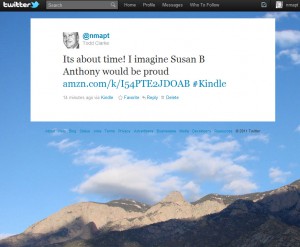
Every other month, I report on the latest technology for the IREM associations Journal Of Property Management in their “gadgets” column.
This month’s issue provids coverage on the must have apps for your iPhone and/or your iPad.
Thanks again to the IREM staff for doing a phenomenal job on the layout!

Alaska Airlines recently announced that they intend to replace over 2.4 million pages and 50 pounds on every flight by allowing their pilots to go paperless (see Engadget.com article here)
The article goes on to state that they intend to use one of my favorite apps – Goodreader for managing their documents.
If you have an interesting in going paperless – this article from the CCIM institute gives you an idea of the technology and process you need get started.
Goodreader – porting PDF files around
iBooks – showcasing listings/assignments/reports in PDF
Pages – similar to Microsoft Word
Numbers – similar to Microsoft Excel
Keynote – similar to Microsoft PowerPoint
Quick Office – (similar to above)
Wikipanion – research using Wikipedia.org
Discover – packages Wikipedia into a nice format
HootSuite – managing social networks
BAO (demographics)
QR Scan – reading QR Codes
Loopnet – finding listings
Photosynth – assembling cool photos in collage format – requires iPad2
Magicplan – measuring space (requires iPad2)
10bii cash (calculator)
WordPress (for updating our websites and blogs)
Dragon Dictation for taking dication
Word lense translated foreign language signs
Airport remote for viewing the departure/arrivals at any airport
FlightTrackPro for tracking flights
Square Reader for taking credit cards
and of course, my prefered book reader is Kindle.
and a review of the projector I showed can be found here
Not necessary to have, but might be interesting:
And the app we wrote for property taxes in Bernalillo County – Taxessor
And an interesting app that shows the potential of what your own app could like.
A new browser, or actually, to be technically correct, a new browser interface built on top of Google’s Chrome Browser, has entered the market.
RockMelt offers social networking and feed options along the margins of your browser. Now Facebook and your internet surfing can co-exist in the same window frame.
I have to admit the interface is very compelling and easy to use.
Available as a browser on the PC, MAC and an App for iPhone and the Ipad .