Santa Fe Tech course – Friday, June 21st, 2019
2019
Changing our opinion on technology as first as technology changes
Watch Todd Clarke and Todd Kuhlman, fellow CCIM instructors duke it out in trying to present the most relevant apps in our business
Many iPhone, iPad and computer users have had a love/hate relationship with iTunes. Originally introduced to help manage music collections and sync to iPod, iTunes has grown to a full blown media server, but unfortunately, the frame it was built on was often slow, cranky and unwieldy.
Today Apple has released version 11 of iTunes, which is a significant improvement over all of the previous versions.
![]()
Unfortunately, iTunes still does not do a good job of managing apps and app documents
![]()
I have also found that iTunes is not suited for managing large collections of movies or TV Shows – as it just takes too many clicks to scroll through our family’s collection.
![]()
iTunes and Device management has experienced an improvement significantly in ability to tell which device your media is on.
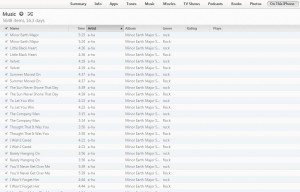
Wired Magazine shares their thoughts on the iTunes update here
http://lifehacker.com/5964613/how-to-use-itunes-11s-awesome-new-features-and-bring-back-the-old-itunes-look
Watch the video of 100 apps in 100 minutes at – https://youtu.be/Wjj3bhxHS44
October 26th, as they (Todd Clarke CCIM and Todd Kuhlman CCIM) share the latest and greatest apps in this 90 minute session in Denver at the CCIM 2013 Live conference.
Apple is announcing its latest iPhone news today (9/10) and that includes a firm release date for iOS 7 – slated to be pushed out to over 700 million iOS devices starting 9/18.

image courtesy – http://mashable.com/2013/06/12/ios-7-apps-comparison/
How does it compare?
Alexis Madrigal at NPR has done a great job explaining why the physical world metaphor no longer applies for your iPhone / iPad.
A live feed from Engadget.com can be found here – Liveblog
Nifty Drives is another Kickstarter.com project. This one offered Mac laptop owners the ability to turn a little used SD card slot into a permanent storage drive.
Reminiscent of Apples packaging,NiftyDrive did a nice job on packing and labeling their product:
I ordered the 64 gigabyte version for Apple Macbook Air (it was not available for my Mac Retina 13″), and I have to admit, I like the design and fit of the product.
Here is a photo of what it looks like installed flush with my MacbookAirs SD Card slot.
The product includes the holder (shuttle?), the MiniSDCard and the nifty logo hook which is used to remove the holder.
So how do I use it?
I’ve made a backup of all my data and put it on that drive – its small enough to be removed and put into my wallet (the mini sd card), and permanently installed on the mac so it doesn’t get accidentally used.
All in all it makes a great interim backup tool.
It is rare for me to gush too much about tech, but I have to admit, I have thoroughly enjoyed my iPad mini.
Review to follow, but I would highly reccommend one!
http://www.apple.com/ipad/compare/

I’ve owned a MacbookAir (13″) for about 18 months and the new MacbookPro (13″ retina) for just over a month and have found them to be solid, well built, reliable machines in an amazingly small form factor.
That said, when Apple adopted the Thunderbolt standard for their minidisplays, I’ve had nothing but issues getting them to hook up to projectors.
Unfortunately, it has been one of the few issues I’ve had that has left the Apple Genius’s stumped (with some indicating it’s just a “windows” issue).
Since I spend quite a bit of time teaching, presenting and speaking as a keynote speaker, this issue has become more than annoyance.
The Apple Discussion boards show that I’m not alone in this issue.
The way us IT folks approach debugging an issue is to eliminate the variables to nail down is it hardware or software.
So in the case of the Macbook air, the projector works just find in Mac Mode, and while running Windows 7 in Parallels, but not while running Windows 7 under BootCamp. I tried upgrading the Windows 7 video driver (Intel) with no luck.
So the issue seemed to be neither hardware, or software (it worked when booting under the Mac mode and in Parallel Windows 7).
Finally, I found the solution and it turned out to be the cable that Apple sells to turn the Thunderbolt/Minidisplay port into a VGA compatible signal. From what I can tell, the Apple Cable does not send all of the signals through to the VGA, which means that many projectors don’t recognize that they have a device plugged into them.
The solution? a $19 cable from Amazon that can be ordered here – checked and it works !

Copied straight from iTunes software udpate:
iOS 6 Software Update
This update contains over 200 new features, including the following:
• Maps
◦ Apple designed vector based maps
◦ Turn-by-turn navigation with spoken directions on iPhone 5, iPhone 4S, iPad Wi-Fi + Cellular (2nd and 3rd generation)
◦ Real-time traffic information
◦ Flyover for photo-realistic, interactive 3D views of major metro areas on iPhone 5, iPhone 4S, iPad (3rd generation), and iPod touch (5th generation)
◦ Local search results with Yelp photos, ratings, reviews, and available deals
◦ Siri integration for requesting directions and finding places along a route
• Siri improvements
◦ Sports: scores, player stats, game schedules, team rosters, and league standings for baseball, basketball, football, soccer and hockey
◦ Movies: trailers, showtimes, reviews and facts
◦ Restaurants: reservations, reviews, photos and information
◦ Send a Tweet
◦ Post on Facebook
◦ App launch
◦ Eyes Free in supported automobiles
◦ Local search available in Siri supported countries (availability may be limited during initial rollout)
◦ Additional country and language support for Canada (English and Canadian French), China (Mandarin), Hong Kong (Cantonese), Italy (Italian), Korea (Korean), Mexico (Spanish), Spain (Spanish), Switzerland (Italian, French, German), Taiwan (Mandarin), US (Spanish)
◦ Supported on iPhone 5, iPhone 4S, iPad (3rd generation) and iPod touch (5th generation)
• Facebook integration
◦ Single sign-on from Settings
◦ Post from Photos, Safari, Maps, App Store, iTunes, Game Center, Notification Center and Siri
◦ Add location and choose audience for any post
◦ View up-to-date Facebook profile photos and contact information in Contacts
◦ View Facebook events and birthdays in Calendar
◦ Like content and see your friends’ Likes in App Store and iTunes Store
• Shared Photo Streams
◦ Share selected photos with the people you choose
◦ Friends can view shared photos in Photos app, iPhoto and Apple TV
◦ Friends can like and make comments on individual photos
• Passbook
◦ One place for boarding passes, store cards, movie tickets and other passes
◦ Barcode display for boarding flights, buying coffee, getting into movies and other actions
◦ Passes displayed on Lock Screen based on time or location
◦ Passes can be automatically updated
◦ Supported on iPhone and iPod touch
• FaceTime improvements
◦ FaceTime over cellular support for iPhone 5, iPhone 4S and iPad Wi-Fi + Cellular (3rd generation)
◦ Receive FaceTime calls, sent to your iPhone number, on your iPad and iPod touch
• Phone improvements
◦ Do Not Disturb to suppress incoming calls and notifications
◦ ‘Reply with message’ option when declining a call
◦ ‘Remind me later’ option based on time or location when declining a call
• Mail improvements
◦ VIP mailbox to quickly access mail from important people
◦ Flagged email mailbox
◦ Insert photos and videos when composing email
◦ Open password protected Office docs
◦ Pull down to refresh mailboxes
◦ Per account signatures
• Safari improvements
◦ iCloud tabs to see open pages on all your devices
◦ Offline Reading List
◦ Photo upload support
◦ Full screen landscape view on iPhone and iPod touch
◦ Smart app banners
◦ JavaScript performance improvements
• App Store and iTunes Store improvements
◦ Updated store design
◦ iTunes Preview history
◦ Complete my season
◦ Complete my album
• Game Center improvements
◦ Challenge friends to beat high scores and achievements
◦ Post high-scores and achievements to Facebook and Twitter
◦ Friend recommendations based on your Facebook friends
• Accessibility improvements
◦ Guided Access to limit device to one app or restrict touch input on certain areas of the screen
◦ VoiceOver integration with Maps, AssistiveTouch and Zoom
◦ Support for Made for iPhone Hearing Aids for iPhone 5 and iPhone 4S
• Improved privacy controls for Contacts, Calendars, Reminders, Photos and data shared over Bluetooth
• Reminders can be reordered in the Reminders app
• Custom vibrations for alerts on iPhone
• Clock app for iPad
• Clock alarm with song
• Search all fields in Contacts
• Automatic movie mode for improved video sound quality
• Definitions of a selected word for Chinese, French, German and Spanish
• New keyboard layouts for French, German, Turkish, Catalan, Arabic and Icelandic
• Keyboard shortcuts shared across devices via iCloud
• Bluetooth MAP support
• Global network proxy for HTTP
• Features for China
◦ Baidu web search
◦ Sina Weibo integration
◦ Share videos to Tudou
◦ Share videos to Youku
◦ Improved text input for handwriting and Pinyin
• Bug fixes
Some features may not be available for all countries or all areas. Please visit this website for more details:
For information on the security content of this update, please visit this website:
Gizmodo has a great run down of the updates here.