Santa Fe Tech course – Friday, June 21st, 2019
2019
Changing our opinion on technology as first as technology changes
Thanks to IREM’s Journal of Property Management for publishing my latest article on going paperless.
The full article can be found by clicking here.
I have been pursuing my ideal office for decades and this arrangement is the closest I have come to a nirvana of office productivity.
What you see here includes 7000 gigabytes (7 terabytes) of storage, 9 screens, 4 computers all controlled by one keyboard and mouse sitting on an Ikea desk. http://www.ikea.com/
Additional equipment on deck includes 2 iPads, one Kindle fire, one iPhone, a Fujitsu Scansnap S510 scanner (for going paperless), a Brother PT-2430PC labeler and of course the all-important Aeron chair.
Most of the monitors are 22” to 24” Samsung’s with a 22” Samsung USB Driven monitor a Phillips Boom Boom monitor and a Mimo 7” USB driven monitor. The desktop computers are redundant setups with a physical keyboard/mouse switch and Multiplicity software that ties them together with the MacbookAir, and the MacMini.
The computers are task driven and run software during the day based on their portability. Starting left working right they include:
I have found this setup to be very efficient. The two HP desktops run jobs that take a long time – like backups or print runs, or they are used for big projects we have going – stuff that I want to leave up (like maps). The Mac mini is used mostly for coding apps for the iPhone/iPad. The MacbookAir is my main day to day machine – so its running email, contact management, quickbooks, and document management. It is configured in such a way that on a moments notice I can pull its plug and dash out to a meeting.
The glass wall you see to the left of my desk is a 8’ wide x 4’ tall white board that we write on and/or tape things to as we work through projects .
How is your office configured?
One of my favorite blogs – Lifehacker.com has a great gallery of office setups – including this mobile one or thi sone in a barn – and this  map shows where everyone is located that has made a contribution to Lifehackers Workspace show and tell.
map shows where everyone is located that has made a contribution to Lifehackers Workspace show and tell.
Just a few days after I posted this article, I came across this showcase of minimalist office setups.

Thanks to the MN/Dakotas CCIM chapter and SOIR for a fabulous turnout and a great session!
The list of must have iPad apps can be found here.
and the article I wrote on iPad apps can be found in the Journal of Property Management.
You can also always search our blog for iPad or Apps for the latest news.
and I’ve uploaded yesterday’s powerpoint here MN-CCIM-SIOR-Tech-SocialNetworkingWebinar-11102011.
If you have interest in taking our tech session a bit further and using social networking -click here to watch our Prezi.
Thanks for the fabulous folks at SouthwestCyberPort (my ISP) for alerting us to this new domain name:

To: SWCP Customers
From: SWCP Tech Support
Subject: [SWCP] Some important information about Domain Names
Greetings. We have a few domain name issues to tell you about. It’s a little
long, so here is an Executive Summary:
1. .xxx domains are launching. If you have a trademark you can block people
from registering your name as a .xxx domain. But only until Oct 7, 2011.
2. Beware fake “renewal invoices” trying to get you to transfer your domain
to another registrar, especially “DROA”.
3. If you have domains registered with other registrars, transfer them to SWCP
to get free renewal tracking and WHOIS privacy.
The longer version:
First, the new “.xxx” domain registry is being launched this fall. It’s
unique among domain registries, and we’ve received several questions about it.
The biggest difference from other domains is that a trademark holder may
purchase a “blocking” registration. That prevents anyone from registering
their trademark in the .xxx domain (without having to register the domain
yourself and pay yearly for a domain you don’t want to use).
The window for blocking registrations closes on October 7, 2011. If you have
a trademark and want to block it, we can help you do it. The cost is $240
one-time and is a “permanent” block. We have more details in a blog posting
on our web site:
http://www.swcp.com/2011/why-you-should-care-about-xxx-domains/
Second is, “beware domain scammers”. We see several different flavors of
unethical behavior around domain registrations. The most common involve
trying to get you to register domains you don’t want, or trying to get you to
transfer your domain to a different registrar, under the guise of an annual
renewal. To call out one company by name, “Domain Registry of America” sends
people transfer requests which are made up to look like a domain renewal
notice. They prey on people who are too busy to check the details. They
respond to the “invoice”, which triggers a transfer of the domain to DROA.
DROA does actually provide domain registration service, so it’s not a complete
scam. But they charge an inflated price and acquire their customers under
false pretenses, which adds up to a scam in our book.
Another common scam email we see is a notice that someone else is trying to
register a domain with your company name in another country. The other
country is almost always China. For example if you own company.com, they tell
you someone is registering company.com.cn and implore you to register it
before they get it first. We have also seen the same scam regarding the “.us”
domain.
And finally, a note about domain renewals with non-SWCP registrars. SWCP
partners with OpenSRS/Tucows for domain registrations. We have been using
OpenSRS for over 10 years. Our combined system includes robust renewal
tracking. When one of our customer domains comes up for renewal, we email
them about 6 weeks in advance to notify them, with weekly reminders. If we
don’t get any response, we will contact them by phone. We do everything in
our power to make sure they know their domain is in danger of lapsing.
Most other registrars rely only on email notifications. About once a month,
we encounter a customer whose domain has expired by mistake. Usually they
can recover the domain the same day, but in some cases it takes longer. If
the domain owner doesn’t notice for a long period of time, the domain can even
be lost altogether (there are “domain squatters” who troll the daily lists of
expiring domains to snap up domains they think might be valuable either as
domains, or to hold for ransom).
If you would like to transfer your domain from another registrar to SWCP, just
let us know (email help@swcp.com). The transfer costs $20, and extends the
current registration period by one year. If you aren’t sure where your
domain is registered, you can check at our domain tracking web page here:
https://members.swcp.com/domains/
Log in with your SWCP username and password. We list all of the domains we
provide any services for. If the Expiration Date of a domain is listed as
“UNKNOWN”, that means the domain is registered with another registrar. If the
Expiration Date is shown, that means the domain is already with SWCP/OpenSRS
and is in our renewal tracking system.
Or feel free to ask us by email and we will check the status of your domains
an report back. We can also tell you who the current registrar is for each
domain.
Oh, one more benefit to using SWCP/OpenSRS as your registrar: Free WHOIS
Privacy. If you would like us to enable “WHOIS Privacy” on your domain, just
let us know. This removes your personal information from the public WHOIS
records, which can reduce the amount of spam you receive.
If you have any questions about any of this, please contact us by phone or
email.
—
Mark Costlow
help@swcp.com
—
So why the concern? Imagine you are running for office, or running a business and someone bought yourname.xxx (fill in your name) and was able to post anything they wanted on it. Coming that with Photoshop and viola, you’ve got a bad combo for having your brand “hijacked”.
No, I don’t mean the ability for your Kindle to share its books with other Kindles.
What I am speaking of is the feature in Kindle that allows you to highlight some text then hit two keys to have that highlight and your comments pushed to Facebook and Twitter.
Previously, I used Kindles clipping menu, then I had to hook the Kindle into my laptop, copy the file, login in to Facebook and Twitter and post – an easy 10 minutes has now been saved – thank you Amazon!
This is what the post looks like in Facebook:

This is what the post looks like in Twitter:
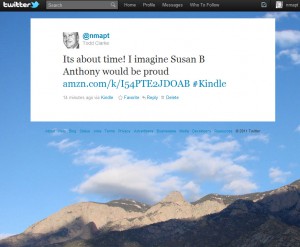
The email below was recently shared with me, and I thought it was a perfect example of the need for people to obtain a “license” to email before they just broadcast to the world. The exchanged occured between a proffesional consultant who sent out an email to a group of stakeholders and one of those stakeholders who was surprsied that their email had been made “public” by putting it in a carbon copy field as opposed to the blind carbon copy. The following is a verbatim (except for correction of typo’s) response to the original email:
“You are one of my best…and few chances… to witness spontaneous human combustion since you are such a flaming dither-wit. Will you publicly give me a physical address so I can observe this phenomenon? Oh, you just did that. I can find it.
Do you have any inkling of what you have done?
I have asked that my name be removed from this open broadcast list/list serve OR that this info be sent blind carbon copy (bcc). I cited past undesirable experience as the basis for my request.
You assured me first…that you would remove my name from this list, and then continued that you did not know if you could remember to copy me separately. I am still on this open list. You did NOT remove me as I requested.
Then you sent an email saying you had learned how to do a bcc. No worries…problem fixed,
Apparently neither statement is true.
I consider your inability to competently facilitate secure communication to be inexcusable. Are we clear on this? Your blatant disregard for my privacy and electronic security, as well as that of every person on this email broadcast list, is exceeded only by your inattention to both detail and your ineptness with very basic communication technologies.
You do have firewalls…correct?….and your AOL account has state of the art virus/malware detectors and everyone on this list is protected. Correct?
Until you learn how to use this technology safely REMOVE ME FROM THIS LIST.
Are we clear on this?”
If you are new to internet and email, this link will provide some background information on email etiquette and this link is an interesting white paper on how email flames get started.
Lacking that, I would stick with a quote I once heard “if you see someone coming at you with an email address that ends in .aol, RUN!

Finally, my own personal opinion is that you tell so much about yourself by using an AOL email address, very little of which is positive. The only way you could expand on that faux pas would be to use an AOL email for business. (If you have no clue what am I am talking about, consider registering your own domain name and using that address for your email.)
It’s interesting to note that while my AT&T iPhone doesn’t allow tethering in the United States, when I crossed in to Japan to teach a CCIM course, NTT DOCOMO had activated tethering. My iPad2 did not recognize Japanese providers at all, fortunatley we had brought with us the an international MiFi.
It’s a shame we can’t do the same in the U.S.A.
Goodreader – porting PDF files around
iBooks – showcasing listings/assignments/reports in PDF
Pages – similar to Microsoft Word
Numbers – similar to Microsoft Excel
Keynote – similar to Microsoft PowerPoint
Quick Office – (similar to above) –
Dropbox – for accessing files on the road
Pogoplug – similar to dropbox, but it physically exists in your office
Wikipanion – research using Wikipedia.org – HootSuite – managing social networks
http://itunes.apple.com/us/app/hootsuite-for-twitter/id341249709?mt=8
BAO (demographics)
QR Scan – reading QR Codes –
Loopnet – finding listings –
Photosynth – assembling cool photos in collage format –
Magicplan – measuring space (requires iPad2)
10bii cash (calculator)
WordPress (for updating our websites and blogs) –
Not necessary to have, but might be interesting:
And the app we wrote for property taxes in Bernalillo County – Taxessor
And an interesting app that shows the potential of what your own app could like –