Paperless office revisted via IREM Gadgets column
2013
Thanks to IREM’s Journal of Property Management for publishing my latest article on going paperless.
The full article can be found by clicking here.
Changing our opinion on technology as first as technology changes
Thanks to IREM’s Journal of Property Management for publishing my latest article on going paperless.
The full article can be found by clicking here.
The same week Microsoft is rolling out its upgrades Office365/Office users are reporting that Outlook.com isn’t working.
What is your hourly rate? How productive are you if you can’t get to your office documents or emails?
Is the cloud worth the potential savings?
These two images look alike right?
Click on the images and you will see that while they are similar, they are not at all alike.
The image on the left was how this post on my blog was viewed on a landline based internet connection.
The image on the right was how the same post was viewed from 30,000 feet of altitude, or using the GoGo internet Wi-Fi on my Delta flight yesterday.
Obviously the airplane needs to compress as much of the data going through its “pipeline” to the ground, but it does make it hard to compile a PowerPoint for your next presentation!

Thanks to the MN/Dakotas CCIM chapter and SOIR for a fabulous turnout and a great session!
The list of must have iPad apps can be found here.
and the article I wrote on iPad apps can be found in the Journal of Property Management.
You can also always search our blog for iPad or Apps for the latest news.
and I’ve uploaded yesterday’s powerpoint here MN-CCIM-SIOR-Tech-SocialNetworkingWebinar-11102011.
If you have interest in taking our tech session a bit further and using social networking -click here to watch our Prezi.
No, I don’t mean the ability for your Kindle to share its books with other Kindles.
What I am speaking of is the feature in Kindle that allows you to highlight some text then hit two keys to have that highlight and your comments pushed to Facebook and Twitter.
Previously, I used Kindles clipping menu, then I had to hook the Kindle into my laptop, copy the file, login in to Facebook and Twitter and post – an easy 10 minutes has now been saved – thank you Amazon!
This is what the post looks like in Facebook:

This is what the post looks like in Twitter:
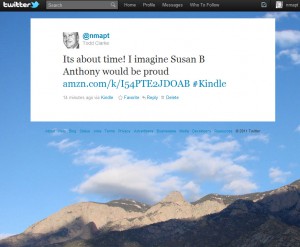
TechCrunch has this fabulous infographic on the size of the social networking universe.
AMong the many trends it shows, one of the most startling is the number of mobile devices that access the internet (5.3B) which is more than double the number of computers that do.
Goodreader – porting PDF files around
iBooks – showcasing listings/assignments/reports in PDF
Pages – similar to Microsoft Word
Numbers – similar to Microsoft Excel
Keynote – similar to Microsoft PowerPoint
Quick Office – (similar to above) –
Dropbox – for accessing files on the road
Pogoplug – similar to dropbox, but it physically exists in your office
Wikipanion – research using Wikipedia.org – HootSuite – managing social networks
http://itunes.apple.com/us/app/hootsuite-for-twitter/id341249709?mt=8
BAO (demographics)
QR Scan – reading QR Codes –
Loopnet – finding listings –
Photosynth – assembling cool photos in collage format –
Magicplan – measuring space (requires iPad2)
10bii cash (calculator)
WordPress (for updating our websites and blogs) –
Not necessary to have, but might be interesting:
And the app we wrote for property taxes in Bernalillo County – Taxessor
And an interesting app that shows the potential of what your own app could like –
href=”http://www.canteraconsultants.com/tech/wp-content/uploads/2010/09/500x_smartbook.jpg”>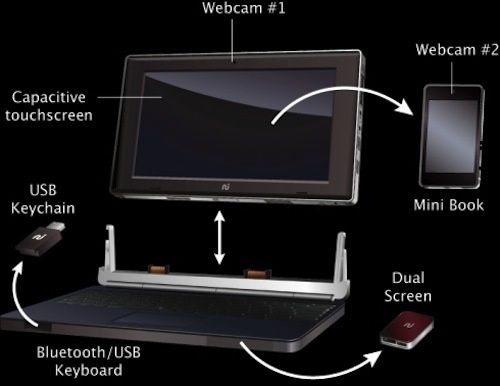
Now this is my idea of an ideal laptop – something that would “store” my iPhone, my iPad and an external USB or Harddrive – each of which would be components that I could remove AND that I could use as an extra screen, storage, etc.
More info can be found by clicking here.
Thanks to Gizmodo for the article.
Recently I was asked by a good friend and fellow instructor, Mary Cypert, my thoughts on having the internet on demand while you travel.
I’ve moved entirely away from the aircards for a couple of reasons:
– 1 the device is locked into just one computer
– 2 the device requires a pretty clunky piece of software that is known to cause performance issues with the laptop
– 3 the fee’s are a bit too much
Last year, I started working with Verizon’s Mifi – it’s a business card sized battery powered air card that doesn’t require special software and it allows up to 5 devices to run at the same time – although I am a diehard iPhone user (and lover), I have found that Verizon’s network has the best coverage for high speed data – including within a couple hundred feet of my cabin. The mifi charges off of USB port or from a wall wort and the battery has lasted me 4 to 6 hours.
If I had to buy anew, I would look long and hard at the Sprint 4G Overdrive – the big advantage for me is not the possible speed increase (currently limited to a dozen cities) but the fact that I could insert a 16 or 32 gig memory card and have a “shared harddrive” for all of the users to access.
Before you think about only buying another device that only serves up one computer, my mifi serves my laptop, my wife’s laptop, our iPad, and both our iPhones while we travel, so having a device that serves up 5 internet connections is invaluable.
Geek.com and and Evdoinfo.com also have some great reviews and additional informtion on the mi-fi.